




Subscribe360 Member portal provides an integrated, self-service member solution
Simplify member onboarding, automate renewals and collect subscriptions with ease
Automate your finance processes, from invoicing to direct debits and online payments
Measure & increase member engagement to provide more value to your members
Advanced events & conferences management features for membership organisations
Fundraising, gift aid and donation management made simple
Our commitment to meeting client requirements is our DNA to success
Subscribe360 is built on the world’s leading CRM & ERP solution
Subscribe360 has multiple trusted partners to provide a full membership solution
Our vision is to provide the number one membership management solution
Subscribe360 is built from the ground up as a Microsoft cloud solution
Membership transformation insights with Subscribe360 & the Microsoft cloud
Subscribe360's development team configures, customises and delivers your solution
Subscribe360's support team help ensure staff get the most from your investment
Dedicated professional trainers and change management experts on-hand
Our consultancy team are the catalyst for delivering digital transformation
AvMA’s vision of reducing their manual processing to a customer-centric model
Allows data from Dynamics 365 to be synchronised with the website database
Subscribe360 was specialised to meet the specific requirements of the My PL initiative
Having RSPH's Membership, Events and Portal modules implemented together
The new website is based on the Subscribe360 members' portal
Subscribe360 members' portal was deployed to underpin the new membership system
Get in touch with us to discuss your project without any obligations
Get in touch with us to discuss your project without any obligations

Most membership organisations will want to provide their members access to secure or gated content, whether to update their personal details, access subscriber-only content or manage their renewals and other financial commitments.
To deliver this, the Membership Relationship Management (MRM) system can provide a variety of technical solutions, including:
Subscribe360 on Dynamics 365 provides the Members portal through PowerApps Portals, a full Content Management System (CMS) deployed on the Dynamics Dataverse and managed using the Dynamics365 interface layer or a PowerApps Portals WYSIWYG contents editor.
Secure member access to the Portal is recommended through AzureAD-B2C, a technology provided free of charge by Microsoft – for the first 50,000 monthly logins – easily integrated into both Dynamics365 and PowerApps Portals and then branded to match corporate colours and logos.
The other benefits of using AzureAD-B2C are providing full multi-factor authentication and the option of other identification logins – such as Facebook/Twitter/Linkedin etc.
Example of AzureAD-B2C login:
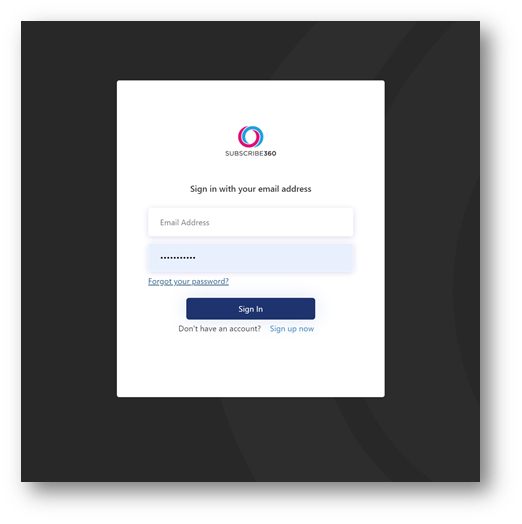
Subscribe360 has robust engagement tracking and scoring facilities, allowing member activities to be tracked on the Portal and easily scored on their timeline. This will enable you to understand how your membership is using the portal, which bits work well for you and which items you need to promote for longer-term member retention.
Here is an example of a document being made available on the Portal and points being added to the Contacts timeline every time they seek to download the details:
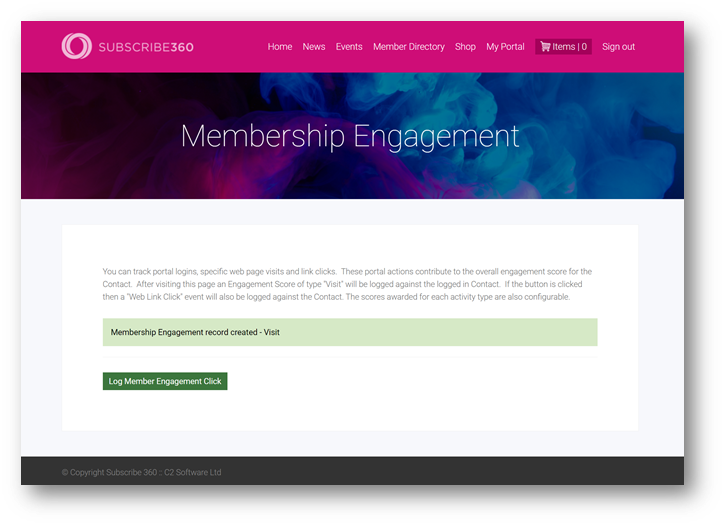
The Subscribe360 portal has also been extended to provide gated content and allow non-members to apply online directly. This allows the application details to go directly onto the Subscribe360 database. As a result, their application payment can be processed immediately and membership confirmed automatically, or referred internally for further manual approval before membership is confirmed.
Beginning of the join process with Subscribe360 below:
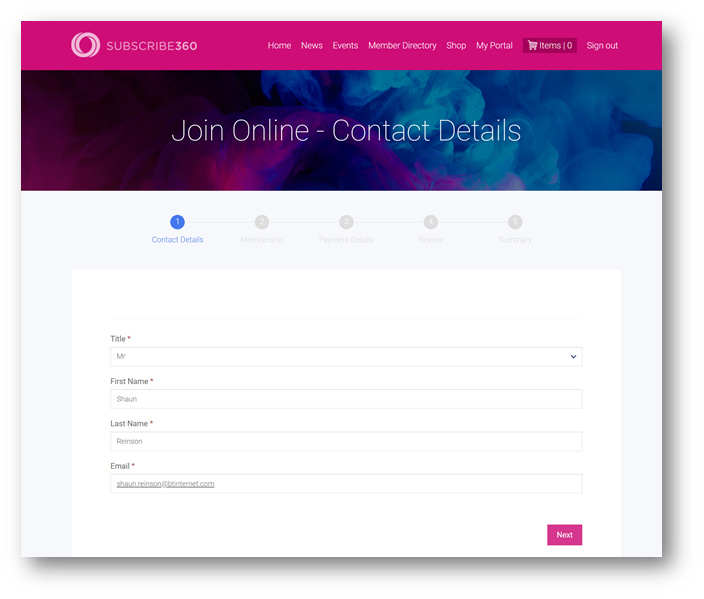
Members updating their own personal details is typically the most used aspect of the Subscribe360 portal. It takes away the administration required by the Membership organisation and allows the member to change their details without any fuss. Note that a secondary authorisation layer is sometimes required for some implementations, whereby the Membership managers must authorise name changes manually before committing to the database, but this is not always required.
Changing personal details example below:
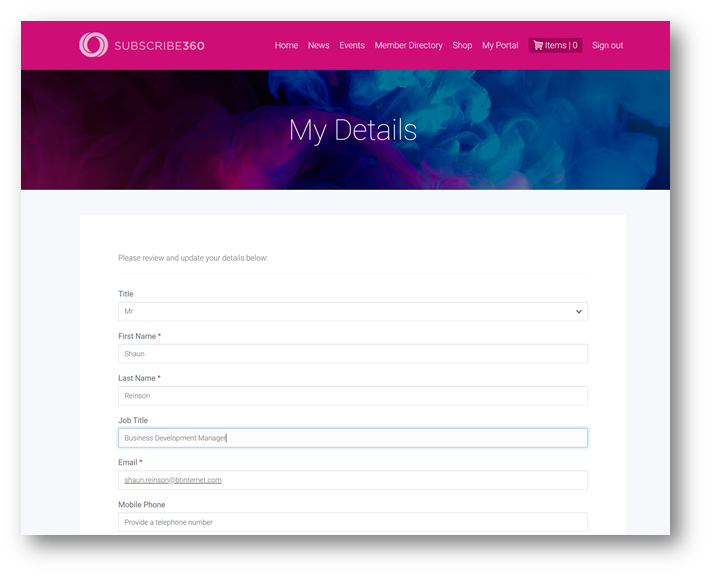
If your membership body is a trade association or professional body, you may need to download copies of invoices after the fact for tax and other reasons. The Subscribe360 portal provides an Invoice and Payments area allowing unpaid invoices to be viewed or paid, and all invoices to be downloaded as PDFs. Note that Subscribe360 will, by default, automatically send invoices by PDF in the first instance. Still, we recognise that users can clean email inboxes, and it's often easier to go back to the portal to find your important tax documents.
Example of an Invoice listing below:
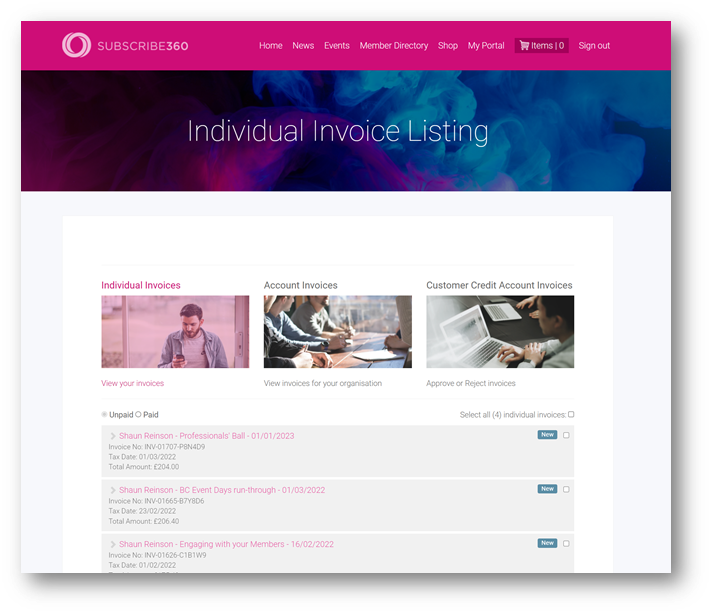
Groups or Committees are a popular feature of Subscribe360. The administration of this can be done through the Portal, which allows members to see which Committees are available, who's already part of it, and apply to join a committee. In addition, if you're already a member of a Committee then the Portal will allow you to see when the next meeting is, confirm your attendance, and view other documents associated with it.
The committees available are shown below:
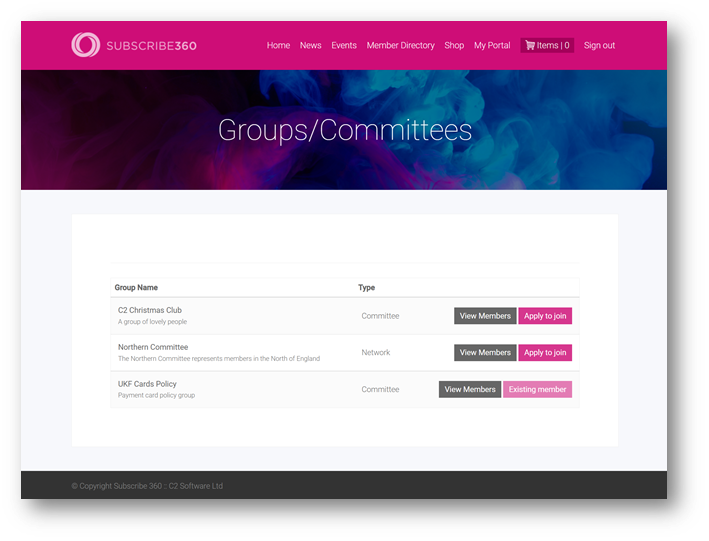
Applying to join a committee online:
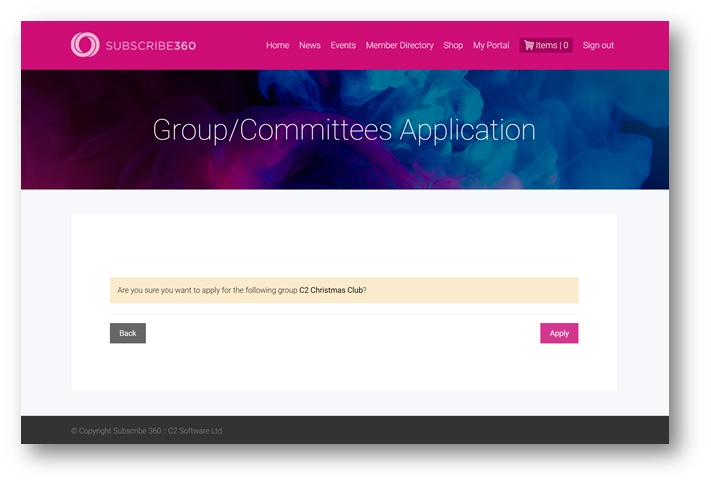
The Subscribe360 Portal can also be used to show and search the membership directory, with an options radius search available.
Example membership directory below:
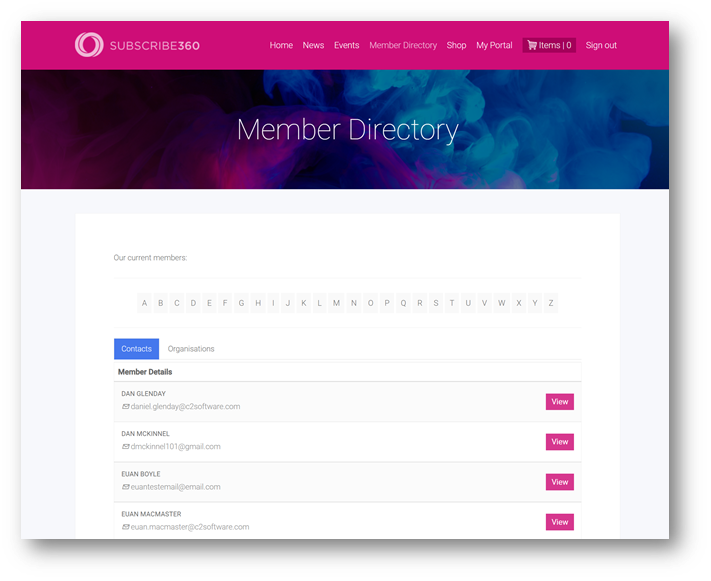
As well as changing personal details, the Subscribe360 portal allows a member to set or change their own preferences; this includes the GDPR ones (such as do or don't phone/email/bulk email me) and other membership related ones, such as newsletter content preferences.
Changing my preferences below:
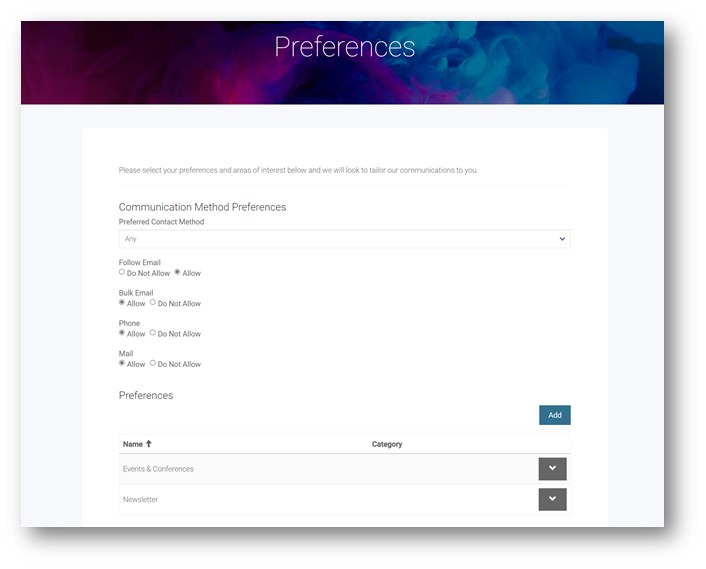
For membership organisations where continuous professional development is required, the Portal allows you to see a summary of your CPD record in the current year, the activities that have made up that record, and to add or edit CPD activity directly on your record.
Example of maintaining my CPD records:
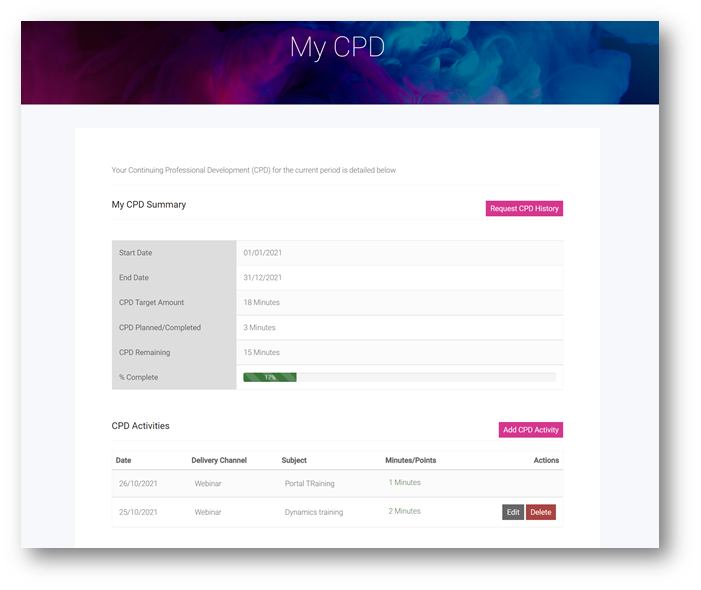
Subscribe360 comes with an Events Management system, with the members portal able to show member-only events and provide a booking management facility, allowing sessions to be changed or the whole booking cancelled, subject to the terms of the original event.
A user managing their event bookings:
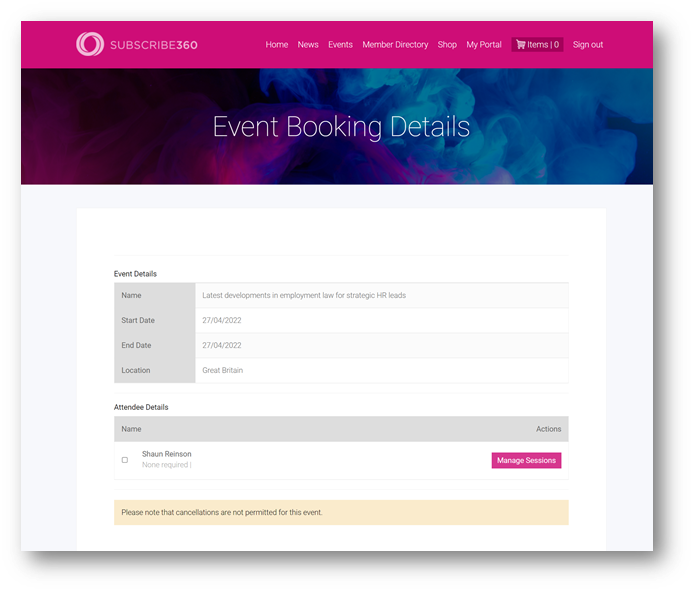
Implementing a portal that doesn't rely on an API or a regular synchronisation of data between systems is a significant technical advantage over many other MRM systems, whilst also providing a seamless user experience for existing or new members.
For more information on Subscribe360 Member Portals, please Contact Us, where a no-obligation demonstration is available on request.